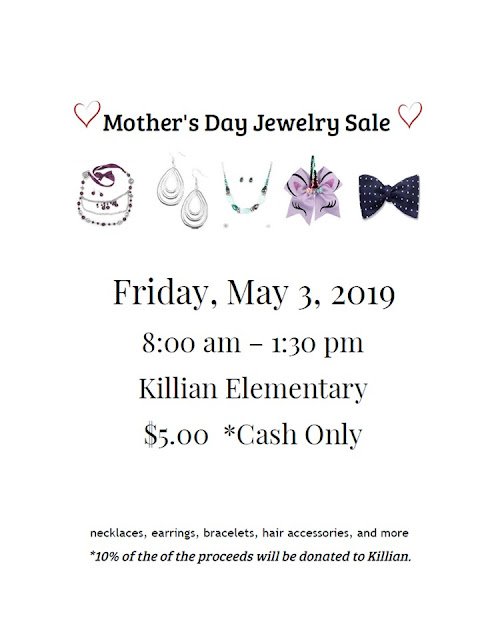EDET 735
Barriers to Learning Assignment
|
Barrier |
Solutions |
Technology |
|
Fine Motor/
Handwriting |
Provide notes
for students. Allow students to use
the larger manipulatives that are usually used for whole-class modeling. Students
may take pictures of science activities instead of drawing. Pictures can also be provided by the
teacher. Students may type notes instead
of writing. |
-Microsoft Word can
be used to create notes for students. Kami can be used by the students to add
notes, highlight, and add pictures. -Google Draw can
be used to allow students to get pictures from google instead of drawing
them. They can also write notes in Google
Draw. -Google voice
typing can be used for students to take notes. |
|
Hearing |
The teacher will
use a voice amplification system when teaching. The student will have access to videos and
digital content with adjustable volume that the student can control. Closed
captioning will be available on videos. |
-Portable voice amplifier will be used while teaching -Teachers can
make videos with WeVideo or Screencastify. -YouTube videos
have captions that can be turned on for students. |
|
Vision |
Material shared
on the digital board for the whole class will be shared with the student so
they can have it on a screen at their desk, where they can also control the
size of the items on the screen. Large print notes and assessments will be given
to students. Provide an oral
description of visuals. Provide notes for students using an accessible
document. |
-Teachers can
provide digital notes in Google Docs so that the size of the text can be adjusted. -ChromeVox is
the digital screen reader provided on Chromebooks to read the text to users. |
|
Reading |
Screen readers
can be utilized to read text. A review
of important vocabulary and their meanings will be done at the beginning of
the lesson. Offer different reading
levels of academic materials. |
-ChromeVox is
the digital screen reader provided on Chromebooks to read the text to users. -Google Slides
can be used to provide notes of the vocabulary words that were defined as
well as images to help students remember important vocabulary. -Websites such
as Readworks and Newsela offer text at different reading levels for teachers
to use with students. -Epic books has
books on many subjects on different reading levels. Some of the books are audiobooks. |
|
Attention
Disorders |
Materials will
be chunked into smaller pieces and students may possibly have fewer problems
to solve. We will use hands-on
materials to help hold student attention.
Use must-do and can-do options. Use interactive videos with questions and
clickable links. |
-The teacher can provide a list of must-do and can-do items for students in Google Docs, email or calendar invite. -Ed Puzzle
allows teachers to use videos from the site or use their own videos. Stopping points can be added for students
to answer questions about the video. |
|
Social/Emotional
|
Students will be
given the option to work alone or with only one partner, the teacher or an assistant
if they do not want to work in groups.
I will explicitly teach students the roles and expectations of working
with a partner or group before expecting them to do so. Provide exemplars to ease anxiety. |
-Use Kami,
Google Slides, Google Docs to provide an exemplar for students -The teacher can
use reward systems such as Class Dojo to positively reinforce a student for
meeting group work expectations. |
|
Memory/Retention |
Review the concepts
before and after the lesson. Allow
students to use their notes for assignments and assessments. Help students make connections to real life. Use graphic organizers to visually organize
information. Provide pictures and
graphics along with lectures and note-taking. |
-Microsoft Word can
be used to create notes for students. Kami can be used by the students to add
notes, highlight, and add pictures. |
|
ESOL |
Provide screen
readers for students who can understand English orally, but may not be able
to read English. Provide translation
tools. Provide the definitions of key
terms used in the lesson. Provide comparable videos or lessons in the native
language of the student. |
-Students can
use ChromeVox Screen reader. -The Google
Translate Chrome Extension can be used to translate text. -YouTube videos
with Closed Captioning can be auto-translated into the native language of the
learner. |